How to Collect Your SRD R350 Grant at Shoprite – Detailed Guide & More
If you are having difficulties in creating a bank account, you can also receive your SASSA grant payment from Shoprite. Yes, you only need to switch your SASSA payment method to Shoprite, and you will start receiving your funds directly from Shoprite Stores.

To receive your grant money via Shoprite, you first need to switch your payment method to Shoprite. Then, you need to take along your ID card, SASSA registered phone number, and the payment message to receive your grant. With approximately 3,543 stores in the continent, Shoprite is the most convenient option for receiving your SASSA grant payments.
In this article, I will guide you through the complete steps you need to switch your SASSA grant payment method to a Shoprite Money Market Account and then show you how to collect your payment at any Shoprite store’s till point.
How to Change SASSA R350 Payment Method to Shoprite
To collect your R350 grant via Shoprite, first, you need to change your SASSA R350 grant payment method to Shoprite. Please follow the below steps to switch your payment method to Shoprite:
1. Visit the SASSA Web Portal
Visit the SASSA web portal via the link https://srd.sassa.gov.za/. Navigate to the bottom. Here, you will see two sections: one for asylum seekers and special permit holders, and the other for South African ID holders. Click the “click here to proceed” option according to your citizenship status.
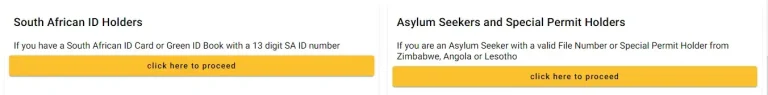
2. Prove Your Identity
Now, you will need to prove your identity according to your citizenship status.
For South African ID Card Holders:
Navigate to the “How do I change my banking details” section and provide your 13-digit South African ID Number printed on your South African ID card or Green ID Book.
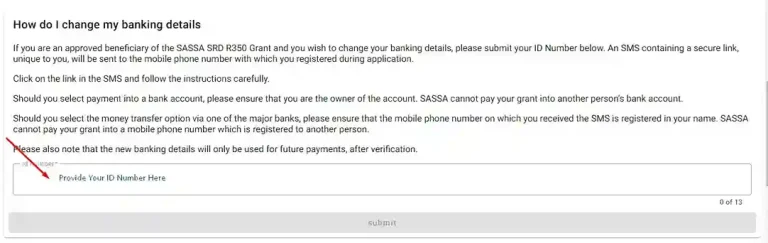
For Asylum Seekers:
If you are an asylum seeker with a valid file number or a Special Permit Holder from Zimbabwe, Angola, or Lesotho, please provide your file number, passport number, and cell phone number you used to apply for the SRD grant.
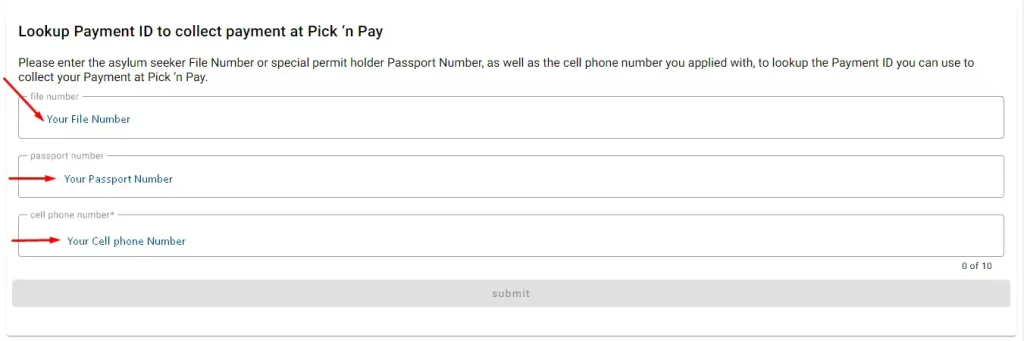
3. Verify the OTP Code
An OTP code will now be sent to your registered phone number. Once received, verify the OTP, and you will then receive another secure link via SMS to proceed with updating your payment method.
4. Select Shoprite As Your Payment Method
Click on the secured link sent to you via SMS. A form will open to select your payment method. Select “Shoprite” as your SRD grant payment method.
5. Agree to Terms & Conditions
Next, you will be presented with the terms and conditions. Please read and agree to them.
6. Submit the Form & Wait for Approval
Now, submit the form. SASSA will take up to 14 business days to verify your details before the approval.
That’s it. Once SASSA approves your request, you will receive an SMS notification. Then, you can collect your payment from any till point at Shoprite stores.
Now, let’s move toward getting your SASSA payment after the approval.
Step-by-Step Guide to Collect Your SRD R350 Grant at Shoprite
So, once you successfully changed your grant collection method to Shoprite, you need to follow the below steps to collect your SASS grant payment:

1. Prepare Your ID Document and Phone Number
Before heading to the Shoprite store to collect your grant payment, make sure you have the following:
These essentials are necessary to be able to withdraw your money at Shoprite.
2. Visit Your Nearest Shoprite Store
Visit your nearest Shoprite store during their office hours. Most Shoprite stores are open from 8 AM to 6 PM Monday to Friday and from 8 AM to 5 PM on weekends and public holidays.
3. Request the Teller For Your R350 Payment
Once you are at the store, go to the till point and inform the teller that you are here to collect your SASSA R350 payment.
4. Verify Your Identity
The teller will ask for your ID number and the cell phone number you used to apply for your SRD grant. You must also show the SASSA SMS confirming your R350 approval for the current month.
5. Provide the OTP
After the initial verification, an OTP code will be sent to your registered phone number. Provide this OTP to the teller. The OTP is required to prevent fraud and ensure that only you can collect your R350 payment at Shoprite.
6. Receive Your R350 Payment
Once the verification process is completed, the teller will hand over your R350 payment to you.
Now that you know how simple it is to collect your SASSA payment at any Shoprite store nationwide, you can conveniently access your funds anytime.
Note: Checkers, Usave, and selected OK Foods supermarkets also operate under the Shoprite Group, so you can collect payments from them as well.
How to Change SRD Collection from Post Office to Shoprite?
If you are currently collecting your R350 payment via the Post Office and want to change it to Shoprite, you can follow the guide above to switch your payment method. By switching to Shoprite, you will no longer have to wait in long queues at the Post Office every month to collect your payment. You can simply collect your payment from any nearest Shoprite, Checkers, Usave, or selected OK Foods supermarket.
Please keep in mind, you will need to bring the following documents when collecting your payments from retail stores across South Africa:
Please make sure that all provided information matches the details on your SASSA application to avoid any delays in receiving your payment.
Benefits of Receiving Your R350 at Shoprite
If we talk about the benefits of receiving your R350 via Shoprite, there are many more than you thought. Here’s why using Shoprite for your R350 collection can be advantageous:
Conclusion
In conclusion, collecting your R350 grant at Shoprite is a convenient option for those unable to create a bank account. By following the simple steps outlined in this guide, you can switch your payment method to Shoprite and collect your grant hassle-free. With over 3,543 stores across South Africa, Shoprite provides accessible locations for payment collection.
Take advantage of benefits like cost-effective banking, exclusive rewards, and diverse transaction options while shopping for groceries in one place. Don’t miss out on this opportunity to simplify your grant collection process and manage your finances effortlessly.








I want change from bank to shop rite because decline every month and I am not working
I want to change my srd to shoprite
Hi Nelson,
Please follow the steps outlined in this article, and you will be easily able to change it.
I want to change my banking details,I have approved but no payday I don’t know why
I want to change my 350 to Shoprite
Love it
My fellow people I need some help about Sassa verification document I don’t know what to do right now
Hi Bheki,
Can you please let me know what documents you need help with?
I want to change ma bank detail but It say invalid token so what can I do
I want to change from bank to ShopRite for some reasons and even the R350.00 keeps declining
It keep declined and I’m not working
I want my old number I applied on in 2021 please on the post bank
What if you were robbed of the phone you registered on and you see you are approved,but you have a new phone number
I want to change from the bank to Shoprite because i have some debits orders i don’t even understand where it came from.
I Didn’t receive srd grant on the 27 October 2023 please help
I want to change from bank to supermarket for some reasons but there is no option only banks that appears what must I do.