GovChat Application Form For SASSA SRD R350
Do you want to apply for the SASSA grants but going to the office and waiting in long queues is an obstacle for you? If yes, then you don’t need to wait further to apply for your grant. The GovChat app partnered with SASSA to facilitate the SASSA applicants online without visiting the SASSA office in person.

Yes, you will only need to download the GovChat application on your mobile phone and can apply online easily for your SRD grant.
In this article, I will outline all the steps you need to apply for your SASSA SRD grant using the GovChat app. I will keep the steps very simple so you don’t have any confusion and can follow the steps easily. So, let’s move further.
Things Needed Before Applying for SASSA SRD Grant Using GovChat App
Before moving towards the application process, you will need to have some important essentials and documents for a smooth application process. Please keep the following items with yourself before applying:
Once you have gathered all these things, then move to the next to download the GovChat application and start the application process.
Process to Apply for SASSA Grant via GovChat Application Form
So, now I am going to list the steps you need to follow to start your SRD application process by using the GovChat app.

Please note that you will need a mobile device to complete the application process as currently GovChat only provides mobile application support to apply for the SASSA grant.
Step 1: Download the GovChat Application
First, you need to download the GovChat application from their official website.
Once you download the application, move to the next step.
Step 2: Complete the Registration Process on GovChat
After downloading the GovChat application, install and launch it. Now, you will have to register on application to continue the process:
By following these steps, your registration process will be completed easily and you can move to the next step.
Step 3: Login & Access SASSA Services
After registering, a login option will appear on the application screen. Login to the application. Once you login, a lot of options will be displayed on the screen including SASSA services. Look for “SASSA Grants” in the SASSA services section and click on it.
Step 4: Select the SASSA SRD Grant to Apply
Now, you will see various options to apply for different SASSA grants such as child support, old age, disability and SRD grant. You can select your desired grant you want to apply for but since we are here to apply for SRD grant, select the “Social Relief of Distress R350” from the options.
Step 5: Fill the GovChat SASSA Application Form
Now, you will be redirected to another page that includes the form. You need to provide your personal details and all the documents in this form. Please fill the form correctly and enter only correct details and also submit all the required documents.
Please remember that any incorrect details can lead to the application rejection as SASSA already has all the data and checks it with different government institutions to confirm its validity. If you provide incorrect information intentionally, it can have severe consequences and can also cause fraud allegations on you making you ineligible for government grants for life.
So, please review your details carefully after completing the form and make sure that all the provided details are correct.
Step 6: Sign the Application & Submit:
After filling the application form, a digital signature option will be provided to you. Please sign your application with a digital signature and then submit it.
So, now you have successfully applied for your SASSA SRD application using the GovChat App. Although the process is a bit lengthy, but it saves you time from visiting the SASSA office in person. And you can complete it just within a few minutes from the comfort of your home.
What’s Next After Submitting Application Via GovChat?
After submitting your SASSA application via GovtChat, you will need to wait for SASSA’s decision. SASSA will take up to 60 to 90 days to review your application. Once SASSA review your application, they will make the final decision and you will be notified via text message.
If it is approved, you will start receiving payments from the date you applied for the grant. If they reject your application, a written notification will be sent to you explaining the reason why they declined your grant application, and how you can appeal it if you think you are eligible for the grant.
Why Use the GovChat App for SASSA Application?
By using the GovChat app for your SASSA application, you can save a lot of time. You will not need to visit the SASSA office in person, and can apply from the comfort of your home. If you visit the SASSA office in person, you will have to wait in long queues all day long. Also, if you forget any required documents at home, it means wasting your entire day and needing to make another trip to the office and face the same situation like long waiting time
So, if you want to save yourself from a long tiring day and get your application process just within a few minutes from the comfort of your own home, then you should use GovChat.
Conclusion
So, applying for SASSA grants through GovChat is a convenient solution to bypass long queues and office visits. By simply downloading the app and following the step-by-step process outlined in this article, you can complete your application conveniently from your mobile phone. Please ensure that you provide the accurate information and necessary documents for the successful application.
With GovChat, not only do you save valuable time, but you also reduce the risk of forgetting important documents or facing unnecessary delays. So, if you are looking for an easy and efficient way to apply for your SASSA grant, GovChat is the answer.







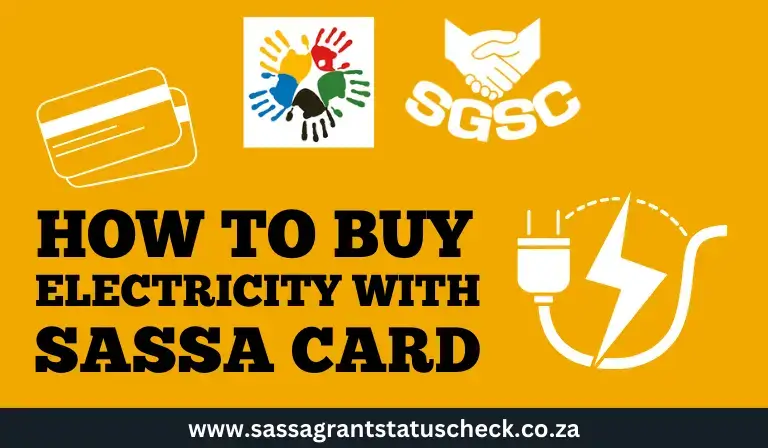
Please help me to change my number
Sorry i will like to change my phone number
Help me reapply I’ve made mistake on my application form I want to remove asylum n put south Africa
I’ve incorrected my application form can you please help reapply
Help me reapply I’ve made mistake on my application form I want to remove asylum n put south Africa
Please help me I can’t find my 350 since from 2019 and of 2019 I didn’t get my 350 even today please help me guys that show me how to do it please I already registered with the first number but I already forgotten how can I do
I phone in almost a year ago and I’m still waiting for an update