Step-By-Step Guide to Solve Your Failed SASSA Status Check
Is your SASSA status check displaying “Failed” or “Identity Verification Failed”? But you are unable to understand the meaning and what to do next. Or you have received an SMS from SASSA that says the same. Either way, it means that SASSA was unable to verify your identity, and you need to prove your identity to approve your SRD R350 grant.

It is understandable to be concerned as it can delay your much-needed grant money. But don’t worry too much, as SASSA provides the solution for these scenarios. The SASSA status check failed is caused by typos errors, entering wrong information at the time of applying, and incomplete application, and it can also be due to technical errors on the SASSA server.
In this article, I will explain a step-by-step procedure to identify the reasons for your status failure and how you can solve it to get your grant approved.
Reasons & Solutions of SASSA Status Check Failed
As I explained above, the status check failure can be due to the below three reasons. I am listing below the main reasons along with their solutions; you need to identify the reason and then follow the solution steps accordingly to approve your SASSA SRD grant application status:
1. Identity Verification Failed:
“Identity Verification Failed” is one of the common reasons that cause your status to fail. It can be due to a typo error or due to providing the wrong information.

SASSA asks you for your name, ID Card Number, Phone number, and some other documents depending on the grant type. After taking this information, SASSA validates your personal information with the database of the Department of Home Affairs (DHA) and also from some other government institutes and banks.
If you make any mistake in providing the correct information, such as entering an incorrect ID card number. SASSA will be unable to verify your identity, leading to a failed status check.
Solution
The solution to the failed ID verification is simple. You need to update your application from the SASSA portal by following the below steps:
That’s all! Now, when SASSA reviews your updated application information, your application will be approved. Please keep in mind that SASSA reviews the information every month before approving your application for that specific month, so you may need to wait up to 30 days for SASSA to review.
Note: This time, make sure you provided the correct information and recheck all the details before submitting the form.
2. Incomplete Application
The other possible reason for the SASSA status check failing is an incomplete application. You may have not filled up the complete form while you were submitting your application and that caused your application status to fail.
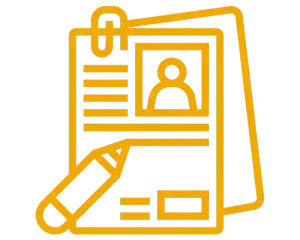
Solution
If your status check failed due to the incomplete application, then you need to follow the same solution that I described above for the identity verification failure. Please follow the above step-by-step guide to solve your incomplete application issue. You must review all the information before updating your application.
3. Technical Error
The other possible reason can be due to the technical error on the SASSA website. Either there could be a problem on the server, or SASSA is doing its scheduled maintenance on the website. There could be an error in the results, and it may show you the status check failed.

Solution
First, you need to check if your application details are correct by logging in to the SASSA portal via the link https://srd.sassa.gov.za. After you verify that your details are correct, then wait for 6 to 12 hours and recheck your application status.
If it’s due to any server error, it will be resolved automatically after a few hours. Otherwise, if it still shows the status failed, then you need to file an appeal to SASSA to reconsider your application. The brief process to appeal is below.
What if My Application Details are Correct, But SASSA Status Failed?
If your application details are correct and you verified that your status check failed is not also due to any technical glitch or server error. Then there is a chance that your application is rejected, and you need to appeal to SASSA for reconsideration of your application by following the below steps:
That’s all you need to appeal for your SRD R350 grant. Please remember that you need to file the appeal within 30 days after the rejection. After this period, your reconsideration application will not be considered by SASSA.
Visit SASSA Appeal for a more detailed process and guidance to appeal for your SASSA grant.
What to do After Submitting the Reconsideration Appeal?
After you submit the reconsideration appeal, SASSA will take between 60 and days to make a decision. The time varies depending on the complexity of your application and the amount of application they are receiving.
Your job is to check your SASSA Status regularly to track the progress of your application. Once SASSA makes the decision, you will receive a notification. If it is approved, you will start receiving your grant money from the upcoming payment cycle. If it is rejected, you will be provided a written explanation for why your grant application is rejected again.
Please also keep checking your spam and junk folders for SASSA emails to avoid any delay from your side.
What if I Don’t Receive Any Update from SASSA After 90 Days?
If you did not receive any update on your application status even after 60 to 90 days. In that case, you need to contact SASSA on their toll-free number at 0800 60 10 11, or visit your nearest SASSA office to get an update on your application status.
Conclusion
This guide has covered all the ways you need to handle any SASSA status check failed situation. Now, whether your status fails due to identity verification, spelling mistakes, incomplete applications, or technical issues, you can easily identify the reason and get your grant status back on track.
Remember to always double-check your information before updating your SASSA application information or submitting an appeal to avoid any further delays in your grant approval. Also, check your status regularly to stay updated on your application progress.
If you’re still stuck, don’t hesitate to contact SASSA for help. With a little patience, you’ll be receiving your grant soon!








Hi
I made an error while applying for the grant with my phone number and now I can’t proceed with the application. Please help I need this money, been trying to fix the error to no avail since March. Thank you
I lost my phone number so I can’t check my status how to change my number
Hi Rethabile,
You can easily change your SASSA phone number by following our guide at: https://sassagrantstatuscheck.co.za/sassa-change-phone-number/
I have 9 children depending on me
please l need your help someone Apply me sassa on my ID and check status it says found number
Help I what to apply for my son
My number doesn’t seem to be working now I want to reapply plees if u can help
Hi Rhoda,
You can change your SASSA phone number to recover your previous grant. Please check out this guide: SASSA Change Phone Number.
Why does it say my phone number is not registered
Lost my number
I want to change my number because i have a new number but it keeps on fail why…
I do not get My 350 sense last year same one change my number
My sassa status fail please help
Mine want to.verify
I’ve appealed since last year and still nothing to o date. I’ve done what needed to be done I’ve even called sassa and all they tell me it’s pending. I’ve been battling to get work and I’ve just recently been diagnosesed with Rheumatoid artheritis. R350 might not sound like much but to me I rely on that R350. What else can I do?
I have been making appeal yrs back it say pending and other are decline
My sdr grant say pay date is null since from January 2024
Hi Mnqobi,
Did you provided banking details to SASSA while applying? Mostly no pay date issue is due to not providing banking details.
I did try to apply for srd and it says my account is active it make me suspicious, I suspect someone is using my identity document with different number,and I don’t know what to do because it’s a long time trying to apply for srd
Hi Lerato,
If you suspect that someone else applied for your SRD grant using your details, then please report it immediately to SASSA to recover your grant. Please follow this guide to report it: https://sassagrantstatuscheck.co.za/sassa-frauds/
I did try to apply for srd and it says my account is active it make me suspicious, I suspect someone is using my identity document with different number,and I don’t know what to do because it’s a long time trying to apply
Hi Sihle,
If you suspect that someone else is using your grant, please report it immediately to SASSA to secure it and regain control.
Here’s a guide to help you with the reporting process: https://sassagrantstatuscheck.co.za/sassa-frauds/
Hi,I tried to apply for srd and it says my account is active and I did not apply before because, I applied for my identity last year around June,even now it still saying it’s active
That’s is true
Hi my status says approved but it’s on null still waiting for the date
I don’t have any pay date
Hi Mzwawupheli,
If your SASSA grant is approved but there is no pay date, check out our guide “SASSA R350 Approved But No Payment Date” for solutions.
Hello I tried to change my phone number ,but it says failed what could be problem?
Hi Rorisang,
If it says failed and you are sure that your application ID is correct, then please call SASSA helpline.
Hi it’s been so long no receiving my sdr grant
Hello I was approved for May and June with no pay dates
Hi my status it’s say null
Hey my status say null what is null mean ?
HI Vohoni,
It must have atleast something in status rather than null. The null can be showed for the reason only. Can you please check again?
Thank you!
It says I’ve applied already while in not
Hi my child sassa 350 grant was stopped 2 years back and he was not working still now, we try to re apply but the problem he lost the phone he was using when appliying for the first time. i failed to change the number online to apply again.
Hi Zodwa,
You can follow this guide to change your SASSA phone number: https://sassagrantstatuscheck.co.za/sassa-change-phone-number/
My grant is approved but the dates are Null, since last year, I have more than 5 approved payment but the payment dates are all null
Hi Sebenzile,
Have you selected the payment method while applying for SASSA grant?
Be patient
I do have changeling way cause I have Lost my phone number so want to change it to the current number
Hi Thato,
You can change your SRD phone number by following this guide: https://sassagrantstatuscheck.co.za/sassa-change-phone-number/
Hey my status says null I don’t know what wrong
Hi Slankieman,
What it shows along with null? Is it showing approved or declined?
hi wen it’s approved by say the pay date Is null wat does it mean
Hi Melokuhle,
It means that your grant is approved but there is no any pay date yet.
What can l do….it is said the application is already active
Hi what can I do I registered for the r350 in 2021 but I can’t see my application status sin 2021 because of my cell phone number…I don’t now my old sell phone number and I don’t now my application number…what can I do….eben van der heyde
Hi Eben,
You will need to visit your local SASSA office and let them know that you want to reapply for the grant. Also let them know that I have lost my number which I used to apply in 2021. They will guide you on reapplication process and also help you to change the phone number for your grant.
Status Approved
Pay day date say Null
Hi please kindly assist my 350 sassa grant wast stopped whole last year, if I am checking my status it says invalid phone number but i never change my number, I am not sure what happened
Please assist me🙏
Hi Ntombifikile,
Please contact SASSA helpline and let them know about the situation. They will ask about your ID number to verify your identity and grant. After they verified you are the owner of the grant, they will help you to fix your phone number.
Hi.
My march srd says pending reason is :null
What could be the problem.
My February and other previous months, it has approved
Hi Judith,
If you’re wondering why your status is pending, check out this article: https://sassagrantstatuscheck.co.za/sassa-status-pending/. It also provides solutions to resolve the issue.
0660615382
Hello idont know how to check my status
Hi Reginah,
Please go to the link https://sassagrantstatuscheck.co.za/. Put your ID number and phone number, and then click the “status check” button. Your status will be shown promptly on screen.
My SASSA 350 SRD was declined for 6 months in 2023, I did received Sept 2023 and the declined again since Oct 2023 til January 2024
Hi Christo,
Does it show any reason along with rejection?
Good day from September my SRD is approved i never received payment but status says approved.
Hi Unathi,
Is your status showing payment dates along with approved?
I am approved and my pay date so null wat is this means yes
Hi Karel,
It means that your grant is approved but SASSA has not provided any payment date yet.
Hi my R350 has declined this month and the past few months I don’t know what could be the problem,can u please helps me re-apeal it please
Hi Matshidiso,
I will be glad to help but can you please let me know what the status is showing for your declined R350 grant?
Hi my sassa payment says declined in January reason being source of income, I don’t receive any source of income that’s a lie then in February says declined reason says null mxm
Hi Molly,
You should file an appeal for these 2 months. Provide the proof to SASSA that you don’t have any other source of income. They will verify it and release your declined month payments.
I don’t know why i don’t get my R350 because i am a unemployment.
Hi Siboniseni,
Have you applied for R350 grant? If not yet, then please first apply for your R350 grant.
I’ve been trying to apply for sassa but it keep on saying am getting the money when I check the status it says status failed I dont know what is happening
Hi Sisipho,
If you are unable to figure out that why your status shows failed then you need to contact SASSA via their helpline at 0800 60 10 11.
I’m not okay I don’t understand why my 350 declined because I haven’t received any money and I’m depending on this money actually I’m stressed right now
Hi Bongeka,
It’s sad to know about your situation. You will need to visit your local SASSA office to explain them your scenario that you are depending on grant money only and don’t have any other source of income. Once they verify then they can approve your grant.
Keep hope alive!
Hi my name is Philisiwe Sogiba I’m trying to apply for 350 it says it’s already active I’m more concerned because I have never applied for it
Hi Philisiwe,
There is a chance that someone else has applied for the grant using your detail. You need to contact SASSA immediately on their helpline at 0800 60 10 11 and let them know about it. They will help you in getting your grant back.
Did they help you because is doing something on me
My SRD says failed since last year June(2023) I received a message that said I’ve changed my number but I didn’t change it so even now I’m still struggling
Am not working the card you see sos of income my brother is using my atm card pls help me